Best MacBook Chargers - Charge Your Portable Workstation with The Best MacBook Chargers
What is the best charger for a MacBook?
For Macbook Air
For MacBook Pro
- 13-inches: The new 13-inch MacBook Pro (M2 2022) will use a 67W USB-C power adapter and a USB-C to MagSafe 3 or USB-C charging cable. 13" MacBook Pro released in 2016 or later requires a 61W USB-C power adapter and USB-C charging cable, while 13" Macbook Pro models released in 2012-2015 require power adapters 60 W with MagSafe 2 connectors.
- 14-inches: For the 14" MacBook Pro (2021), you need a 96W USB-C power adapter and a USB-C to MagSafe 3 or USB-C cable.
- 15-inches: 15-inch MacBook Pro models released in 2016 or later require 87W USB-C power adapters and USB-C charging cables. The 15-inch MacBook Pro models introduced from 2012-2015 use 85W power adapters with MagSafe 2 connectors.
- 16-inches: For the 16" Macbook Pro (2021), you'll need a 140W USB-C power adapter and a USB-C to MagSafe 3 or USB-C cable. Macbook Pro 16" (2019) requires a 96W USB-C Power Adapter for USB-C Charging Cable.
Best choice for 13" MacBook Pro and MacBook Air (M2, 2022)
Shargeek Retro 67w Charger charge up to three devices simultaneously via the USB-C ports with a maximum output power of 67W. Plus, support for the fast charging protocol lets you power devices like the MacBook Air M2 at full speed. The gadget is an updated version of the Retro 35W with a maximum output power of 67 W and three USB-C ports. When simultaneously charging two devices, the output power is reduced to 20W + 45W or 15W + 15W depending on the ports in use. When charging three devices simultaneously, the output of the ports is 15W + 15W + 45W.
With support for various fast charging protocols like PD3.0 and QC3.0, the device is compatible with devices like PD3.0 MacBook Air M2 which can be fully recharged in about two hours. You can also use the charger to power your iPhone to 50% in 30 minutes. The gadget was inspired by the movie The Matrix. For example, an integrated "LED Matrix" display shows real-time energy information and the "Matrix Digital Rain" visual effect is used to indicate state of charge.
The device's design mimics a retro 80s Macintosh, measuring 57 x 39 x 41 mm (~2.2 x 1.5 x 1.6 in.), and comes with UK, AU, and EU adapters for plugging in USA. The device's safety features include overcurrent, overvoltage, and overheat protection. The lowest warranty level on the Indiegogo campaign for the Shargeek Retro 67 charger is currently HK$302 (~US$39); the gadget is expected to retail for around HK$620 (~US$79) later on. The company is shipping worldwide, with deliveries slated to begin in March.
UGREEN 66W Charger:Best Value for 13" MacBook Pro and MacBook Air (M2 2022)
The UGREEN 66W wall charger is compact and has two ports: two USB-C. It delivers up to 66W of power to power your devices, automatically adjusting to suit each device's needs if you're charging more than one at the same time. This charger can charge your 13" MacBook Pro or the new MacBook Air (M2, 2022), as well as iPhone, Apple Watch and AirPods. Provides up to 100% charge in 1.8 hours for 13" MacBook Pro. $2,000 cheaper than Apple's flagship charger of this size, that's a killer price.
Apple 96W USB-C Power Chrarger:Best for 14" and 15" MacBook Pros
The 96W Apple USB-C Power Supply is designed for 14- and 15-inch MacBook Pros. It delivers up to 96W of power for fast and efficient charging at home, in the office, in a coffee shop or while traveling. It features one USB-C charging port and connects to a USB-C to MagSafe 3 or USB-C to USB-C charging cable to quickly charge supported devices.
Shargeek 100W GaN Charger:Best value for money 14" and 15" MacBook Pro
Shargeek 100W GaN Charger isn't much cheaper than Apple's flagship charger with almost the same power, but it offers three more ports and a bit more power. This charger has four ports: two 100W USB-C, one 22.5W USB-C, and one 22.5W USB-A Ports. It uses GaN technology, which allows you to pack more power in a smaller space. The result is a compact, powerful charger that is about the size of an Apple AirPods Pro case . The multiport USB c charger is compatible with MacBook Pro, iPad Pro, MacBook, Surface Book 2, iPhone 14/13/12/11 Pro/Pro Max, Samsung Galaxy S20, S20 Plus, S20 Ultra, S10/9/8, Note 9/8, Pixelbook, Dell XPS, Galaxy Book, Chromebook/Pixel, and more.
140W Apple USB-C Charger:Best for 16-inch MacBook Pro (2021)
This is the power adapter that comes with the 16" MacBook Pro and is therefore the best power adapter for your 16" MacBook Pro. It delivers up to 140W of power to quickly charge your MacBook or any other high power compatible device. It features one USB-C port and can connect to a USB-C to MagSafe 3 or USB-C to USB-C charging cable. It's big and bulky, but it's powerful enough to quickly charge your MacBook Pro from 0 to 50% in 30 minutes.
Baseus 100W Charger:Best two-port overall
The Baseus Wall Charger features one USB-C port and one USB-A port and provides up to 100W of power to charge two devices simultaneously. It can charge a MacBook and quickly charge an iPhone 8 or later from 0 to 50% in 30 minutes. If you are charging one device, 100W of power can be sent to one port. If you're charging two devices at the same time, your MacBook will get up to 65W while your iOS device can get up to 45W at the same time.
It uses GaN technology. Gallium nitrate (GaN) is a high performance and efficient alternative to traditional silicon used in chargers. GaN technology produces less heat and delivers more power in a compact package.
Apple 35W Compact Charger:Best for MacBook Air
Apple's new 35W compact USB-C chargers are now on sale. This compact power adapter features two USB-C charging ports, so you can charge two devices at the same time, such as your MacBook and Apple Watch or AirPods. Foldable pins and small size make this adapter travel-friendly, while its 35W power makes it perfect for your MacBook Air.
Baseus Dual Port 65W Charger:Best dual port for travel
The new Baseus 65W Dual Port Power Adapter is small but powerful. It delivers up to 65W of power to any port when charging a single device. When charging two devices, Baseus' power philosophy automatically redirects power to both ports: 45W of power on the top port can quickly charge a MacBook M1, and 20W on the bottom port can charge an iPhone.
It's small enough to fit in the palm of your hand and about the size of an Apple AirPods case. It is made using GaN technology for less heat. The size and power of this charger make it the perfect travel companion.
Choetech 130W USB-C GaN Multiport Fast Charger:Best Powerful Quad Port
If you're looking for a low-cost four-port, high-power charger, this Choetech USB-C multi-port charger has you covered. It has four ports: three USB-C and one USB-A and provides up to 100W of power to charge one device or up to 130W to charge four devices simultaneously. Powerful, it can charge your MacBook Pro in an hour and a half. If you charge four devices at the same time, this charger will automatically distribute the charging power needed for each device. This 130W charger provides the power you need for all USB-C compatible MacBook Pros and MacBook Airs. Also, the less expensive price tag for a charger in this category makes it great value for money.
Apple MagSafe 2 85W Charger:Best MagSafe 2 for 15-inch MacBook Pro
If you're looking for an additional or replacement charger for your 15-inch MacBook Pro, you can't go wrong with the 85W Apple MagSafe 2 Charger. This power adapter has a magnetic DC connector, so if you or someone else trips on it, it will immediately detach from your MacBook and keep it safe. This design helps prevent cables from fraying or damaging over time, making them very durable. The magnetic connector helps guide the plug into the laptop for a quick and secure connection. It features LED battery indicators that glow amber when your MacBook is charging and green when it's fully charged. In this case, the charger is connected to the charging cable for one charger. You can wrap the cable around the charger for easy and compact carrying.
The best charging cables:
Apple USB-C to MagSafe 3 cable (2 m):Best MagSafe 3
If you have a new MacBook and need a MagSafe 3 charging cable right now, the Apple USB-C to MagSafe 3 cable is really your only option. This 2m charging cable features a MagSafe 3 connector that secures the plug gently but securely into your compatible MacBook's charging port. The magnetic connection is good because it's strong enough to withstand most unintentional disconnections, but if your cable rips out abruptly, it will detach so your MacBook stays safe. The LED indicator on top shows the battery level - it lights up amber when charging and green when fully charged.
Unlike standard Apple charging cables, this one comes in four different colors: space grey, silver, midnight and starry. It features a durable woven design and will work with any USB-C compatible power adapter.
Ugreen USB-C PD 100 W (2m) Cable:Best value for money USB-C
This cable from Ugreen will work with any USB-C compatible adapter. They are currently available on the Market at a discount, making them great value for money. It supports power delivery up to 100W, making it ideal for any MacBook Air released in 2018 or later or the 13" MacBook Pro. These cables come in three different colors: black, silver, and red. Plus, the extra long length gives you plenty of wiggle room to suit most work conditions.
Native Union USB-C/USB-C, 100W, 2.4m Cable:Best High Power USB-C
The extra-long 2.4m length gives you more room to maneuver and work in environments where you might be far from a power outlet. It is equipped with high quality nylon braided cord and equipped with 4.0/3.0 power delivery technology and QC fast charging. It supports up to 100W output so you can quickly charge your MacBook up to 50% in 35 minutes. Its built-in E-Mark chip automatically regulates power delivery so your device gets the power it needs.
Apple USB-C Charging Cable (2m):Best all-round USB-C
Apple's flagship USB-C cable is inexpensive and nearly universal; it will fit most MacBooks, from old to new. We like the 2m length because an extra cable never hurts. This charging cable features USB-C connectors on both ends and is ideal for charging, syncing and data transfer. USB-C connections are known for their fast charging capabilities. Combined with a suitable USB-C power adapter, you can charge your MacBook up to 50% in half an hour.
USB-C Charging Cable - MagSafe 2:Best MagSafe 2 for 13-inch MacBook Pro
USB-C to MagSafe 2 has the T-tip you need to power your 2013-2015 13-inch MacBook Pro and 2013-2014 MacBook Air. It has an output power of 87W and a length of 2 meters.
How to choose a charger for your MacBook
To choose the right charger for your MacBook, you need to know what model you have, how much power it needs, and what connectors it uses.
The easiest way to find out which model you have is to click on the Apple menu icon in the top left corner of your Mac screen. Click on it and go to the About This Mac section . It will display the model so you can select a charger based on your Mac's power needs (all MacBook power requirements are listed above).
Another method is through the System Information app .
If your Mac won't turn on, find the serial number on the underside of the laptop, and then enter the serial number on the Specifications page. All the necessary information about your model will appear.
Which charger is right for you?
It solely depends on the model of your MacBook and what its charging needs are. All MacBook models require different power, so it's important to know which MacBook model you have.
The best chargers for your MacBook are those designed by Apple for Apple, so Apple 35W/67W/96W/140W USB-C Dual Port Power Adapters paired with Apple USB-C to MagSafe 3 or USB-C to USB to C charging cables are the best overall.
However, there are some great third-party options here, such as the UGREEN 70W Dual USB-C Wall Charger and the GaN Choetech 130W USB-C Multiport Fast Charger. With more ports and less expensive price tags, they provide more bang for your buck.
If you're looking for a charger for your old 15" MacBook Pro, the 85W Apple MagSafe 2 Charger is your best bet.
If you need a new charger for your old 13" MacBook Pro, the Native USB-C to MagSafe 2 Charging Cable paired with the Baseus 65W 3-Port GaN Wall Charger is our top choice as an alternative to Apple.
Keep in mind that you can safely use a higher power charger than your laptop needs; it will not overcharge your MacBook. Plus, that extra power can go into charging a second device like your best iPhone, Apple Watch, or AirPods. We do not recommend using a charger with less power than what is required for your laptop, as it will not charge your device enough, may damage your laptop, overheat and potentially catch fire.





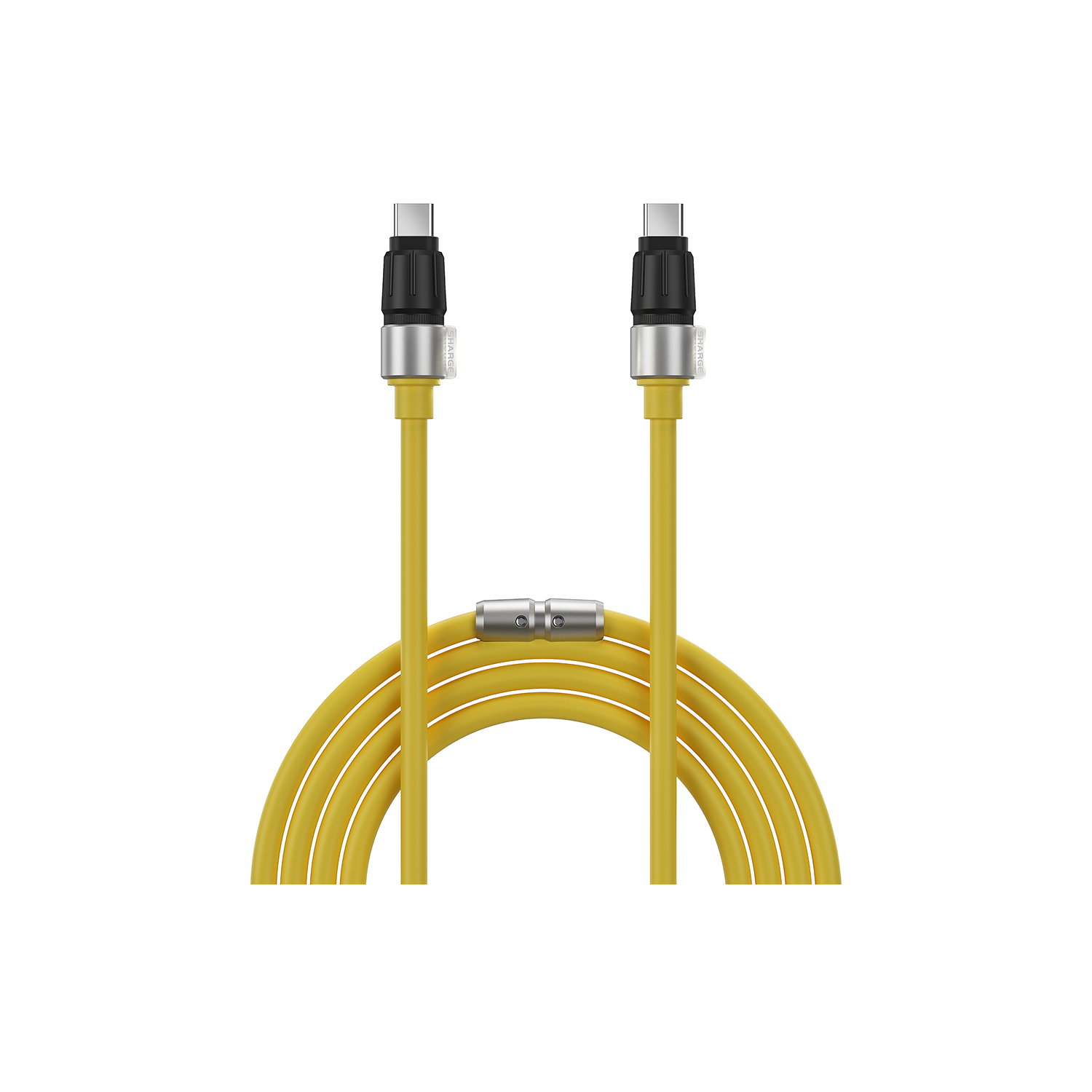


Leave a comment
This site is protected by hCaptcha and the hCaptcha Privacy Policy and Terms of Service apply.